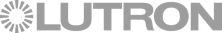myLutron Cookie Notice
More information about cookies
More information about cookies
Lutron uses cookies to provide you the best user experience when using our website(s). To help to protect your privacy, we feel that it is important that you know about the cookies our website(s) use and their purpose.
What are cookies?
What are cookies?
Cookies are small pieces of data that are stored by a user's web browser when accessing a website. Cookies are part of the flow of information between hardware devices and web browsers, and can be used for, among other things, customizing user interaction with website and enhancing website performance and utility.
Why are cookies used?
Why are cookies used?
Cookies may be used for many different purposes.
Required (essential) Cookies: These cookies are required to make the website(s) function properly and give you access to myLutron.
Analytics (performance) Cookies: These cookies can also be used to analyze how a website is used, to count the number of visitors, or to learn how the website may be improved. We do not link the website usage statistics and other reports to individual people.
Please be aware that disabling cookies will prevent you from accessing Lutron's websites.
What cookies are being used?
What cookies are being used?
Lutron's website uses the following cookies:
| Cookie Name | Purpose |
|---|---|
| ARRAffinity | Website load balancing |
| CookieStorageConsent | Contains the consent of the user for storing data in cookies |
| _RequestVerificationToken | Authentication cookies required for providing secure Login access to website. |
| SignInMessage | |
| idsrv | |
| idsvr.clients | |
| idsvr.session | |
| UMDeviceVerifiedCookie_ | |
| featureconfig | Used by Online Quotes for showing details of features being released. |
| ASP.NET_SessionId | Default cookie created by Online Quotes to maintain session |
| .ASPXAUTH | Default cookie used to determine if a user is authenticated. |
| .AspNet.ExternalCookie | This cookie is used to temporary store information about a user logging in with IAM (3rd party login provider for Saltmarsh). The information contains user information such as email Id and claims. It is encrypted and secured. |
| Saltmarsh- | This cookie is used to store application specific information of user to verify authenticity in every subsequent call to application after login. The information contains user information such as email Id and claims. It is encrypted and secured. |
| Saltmarsh-UserData- | Application cookie to manage client side state - user's current selected 'ShipToNumber' |
| __RequestVerificationToken | MVC - Anti-forgery cookie - Safeguard for CSRF attacks. Anti-forgery token managed by .NET MVC. Does not contain any user information. |
| ai_session | Azure application insights cookie to help analytical scripts grouping data, such as client-side performance and usage data e.g. Page load times, Exceptions, Ajax calls time, request-response code, etc. per user. Cookie itself does not store any personally identifiable or user information. |
| ai_user | Azure application insights cookie to identify returning user in the web app. |
| Local storage | This is used to remember user input across user's sessions on a same agent (same machine and browser) e.g. remember project search input. |
| OTP | Encrypted Cookie that provides 2-factor authentication. |
| Google Analytics | This cookie allows for aggregate reporting of website activity related to site audience and usage patterns. |
| _ga | Cookies that store the session ID from myLutron so the user can be found in the database if the page refreshes |
| _gat | |
| _gid | |
| OTZ | Google Tools cookie |
| LOGIN_INFO | Youtube.com cookies used for playing embedded YouTube videos |
| HSID | |
| SAPISID | |
| PREF | |
| VISITOR_INFO1_LIVE | |
| YSC | |
| _ga | |
| SID | |
| APISID | |
| SSID | |
| SIDCC | Google analytics cookies |
| SSID | |
| APISID | |
| AID | |
| HSID | |
| SID | |
| 1P_JAR | |
| SAPISID | |
| NID | |
| AID | Google advertising cookie |
| _ga | Cookies used for maintaining the user's session properly |
| _gid | |
| (Unnamed) | Secure cookies used for loading website assets |
| UserLogout.ClientID | Signs user out of Lutron resource. |
How to manage or disable cookies in your browser
How to manage or disable cookies in your browser
Please be aware that Lutron currently does not make use of a technical solution that would enable us to respond to your browser's 'Do Not Track' signals. You may manage your cookie settings in your browser settings at any time. If you simply disable all cookies or all of our cookies in your browser settings, you may find that access to our website(s) or features of our website(s) will not work, because your browser may prevent us from setting functionally required cookies. Therefore, it is recommended to use the cookies on our website instead of disabling all cookies via your web browser.
For further information about how to refuse cookies, please refer to your browser ‘help’ section or see www.allaboutcookies.org.
You may find further information on how to disable cookies or manage your cookie settings for the browser that you use from the following list: